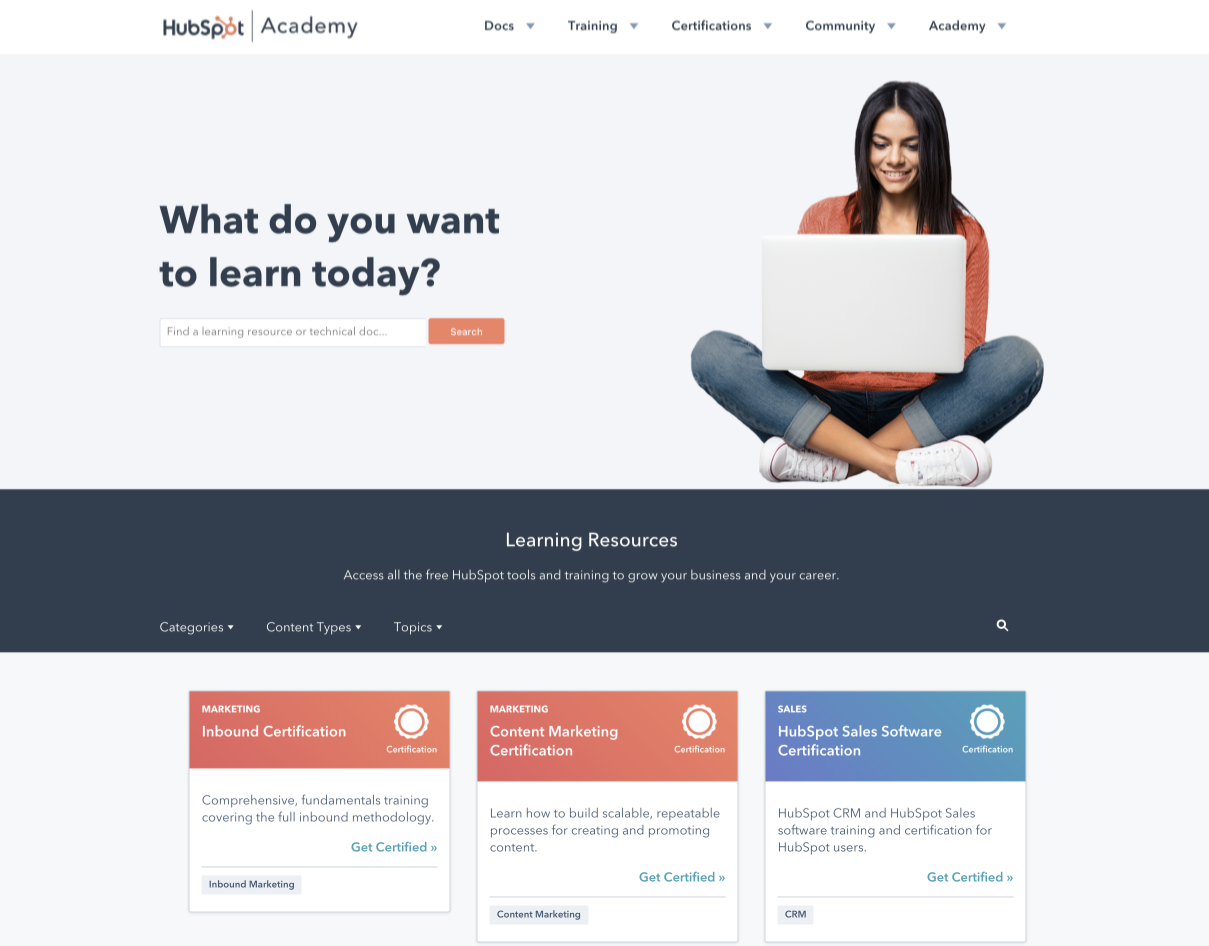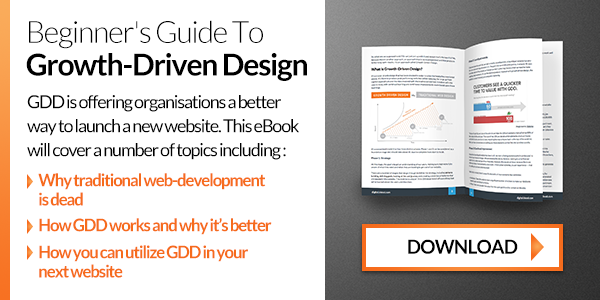12 Examples of Website-Based Products
Looking for new and innovative ways to drive value to your audience, while converting more qualified leads on your website? - Building a digital website product may be the answer.
The world's fastest growing companies have shifted the way they view their website and started investing in building digital website products. After being launched, they many times become one of the company's biggest marketing assets.
But what the heck is a digital website product and what does one look like? Good question! This article will walk through exactly what a digital web product is and show you twelve great examples.
What is a digital web product?
I would suspect that you've used a digital web product before. A digital web product is a product built onto the website that helps solve some challenge your personas are having earlier on in their lifecycle. For acquisition marketers, this often is building a light-weight product for the top or middle of the marketing funnel.
Digital web products come in all different formats, including: tools, assessments directories, forums/communities, learning centers, interactive content pillar pages, and more.
The goal is to launch new digital web products that are so valuable users are willing to pay money for them, but you offer access for free. It's possible to charge for your web products, however, if your goal is qualified lead generation, you will have to have a conversation about the pro's and con's of putting a pay-gate in front of your product.
These digital web products often start as a small experiment and are also built using the Growth-Driven Design methodology. Soon after launching and improving, it's common that these products become some of your biggest marketing assets.
When should you build digital web products?
When using Growth-Driven Design, your teams should have already shifted mindset to viewing your core website as a digital web product. Having a well-performing core website should be the first priority. But as you move through the Growth-Driven Design process and your core website matures, you will eventually hit a point where it makes sense to broaden your scope to launching new digital web products.
Side Note - If your company has enough resources, it is possible to create digital web products along side your core website, both being build using Growth-Driven Design. It's recommended to create two pods, each with their own goals and wishlist, but with strategists who communicate closely.
In Growth-Driven Design (GDD), the strategist uses a framework called the "website performance roadmap". This framework ensures the team is working on the most impactful items at any given time to drive the team towards their goals. Below is a graphic of the "website performance roadmap" and how it fits into the third stage of GDD, "continuous improvement" stage.
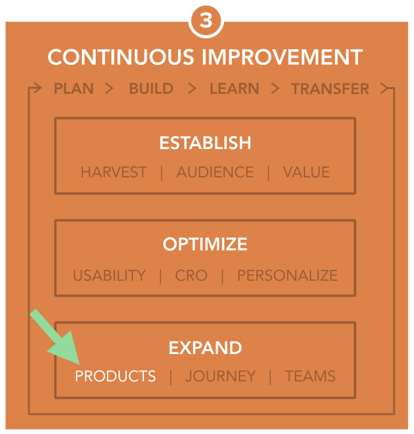
Learn more about the continuous improvement stage in our (free) Growth-Driven Design Certification.
You can see that the "Products" focus area is towards the bottom of the website performance roadmap, thus, often done later on in the continuous improvement stage.
You can learn more about Growth-Driven Design, the continuous improvement stage, and the website performance roadmap by joining the (free) Growth-Driven Design Certification.
What does a digital web Product look like?
Now that you have an understanding of what a digital web product is and how it fits into the growth of your business, let's look at some examples. I've pulled twelve great examples of digital web products from around the web to help you understand what these are and give you some inspiration for brainstorming your own. Here we go...
1. AdWords Grader by wordstream
WordStream are providers of PPC (pay-per-click) management software that analyses and recommends improvements to PPC accounts.
They provide a couple of excellent tools, the AdWords grader and Landing Page Grader.
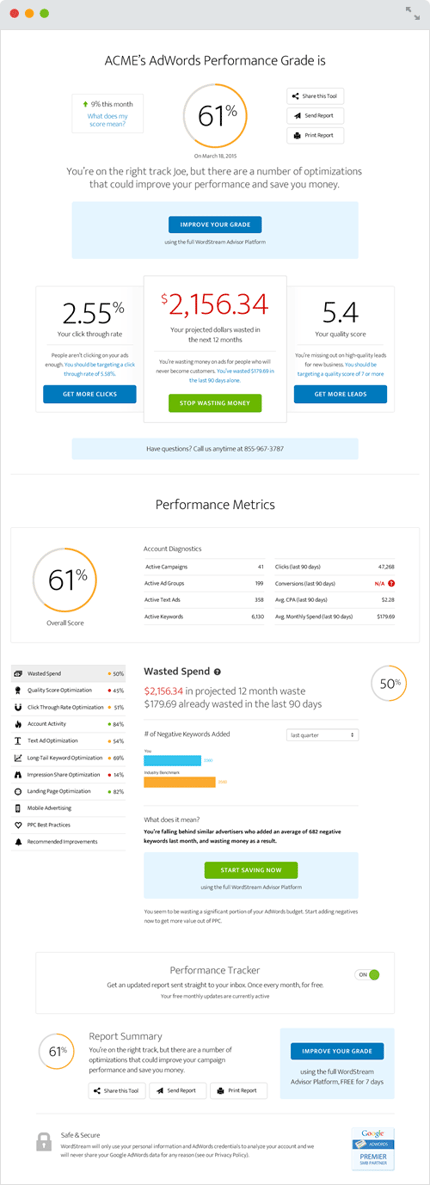
By entering your email address and authorizing them to access your account, you’ll receive a full report on how your AdWords are performing, including a grade out of 100%. Then you get feedback on specific areas such as quality score, wasted AdWords spend and account usage. Many people revisit this tool to see if they are improving performance.
The report provides a great high level overview and from WordStream’s point of view, generates them qualified leads that are interested in improving their AdWords accounts.
2. Landing Page Grader by wordstream
A big element of PPC success is the landing page, WordStream give you equally valuable information focused on how you can improve your conversion rates.

Again, this is gated, so you have to enter your details prior to accessing the report - you therefore become a lead in their database, but the information that you gain is well worth giving up your email address for.
3. Website Grader by hubspot
Inbound Sales and Marketing software providers HubSpot, have developed a tool that will analyze your website and give information relating to its performance. The tool focuses on site speed, mobile performance, SEO and security. Which isn’t a surprise considering that HubSpot’s website platform is strong in these areas.
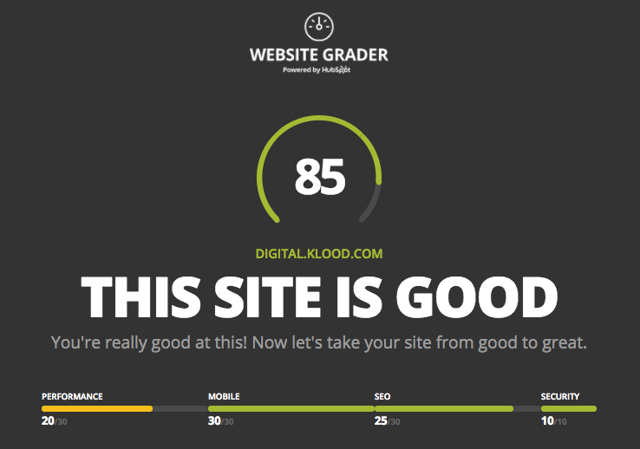
To access this you need to give your email address which of course provides leads to HubSpot - they are email addresses of people who are keen on improving their website performance.
4. Split Tester by perry marshall
One of the tenets of successful marketing is split testing. You can split test ads, emails, headlines, landing pages, button colors, calls to action and more. But how do you know whether the winner of your test will outperform on a consistent basis? Perry Marshall’s Split Tester will give you the statistical probability of whether your winner really is a winner.
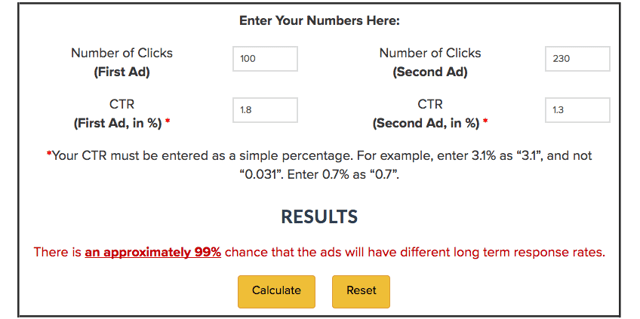
Simply enter the number of clicks and the click-through rate for each test and the calculator will return the probability of your test being conclusive and the results sustainable. This is a must for any marketer. It's worth bearing in mind that this tool was primarily designed for PPC related tests, it can be used for any type of split testing.
5. Investment Portfolio Builder By Blackrock Investment
Investment company Blackrock provide some tools for the personal investor to be able to build out their own portfolios. They take you through a series of five simple questions that will help ascertain your attitude to risk and ask you about the investment amount and term.
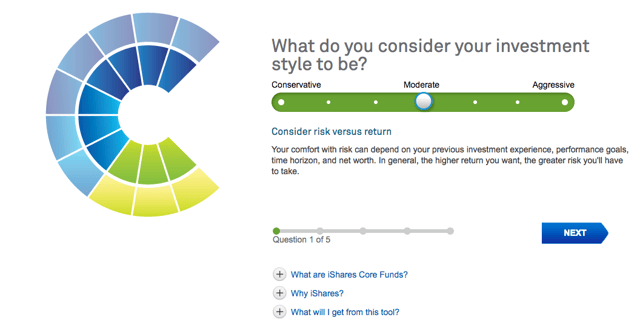
Based on this, it produces a suggested portfolio with a mix of investment assets and the option to download the report as a PDF to give to your financial adviser, or to progress to a site where you can purchase the investments. The tool simplifies the portfolio building process and is very smooth in it’s operation.
6. Hubspot academY
Everyone wants to learn and grow in their life and career. HubSpot recongnizes this and has developed an entire "Learning Center" of certifications, trainings, tools, templates, and resources. Best of all, it is all completely free!
They have built the content to help solve challenges with their personas early on in their journey (some lessons are even focused for students still in college). This content is tool agnostic and simply focused on helping to educate and inspire the world so businesses can grow better.
7. Photo Editor by befunky
BeFunky provide one of the best online free photo editors that I’ve seen. Upload your photo, enhance them with tools such as texture editors, background editors, blurring, smoothing and so forth. It’s a freemium model, with plenty of tools available to make the free version very useful and it teases you with features that are only available if you upgrade to the premium version.
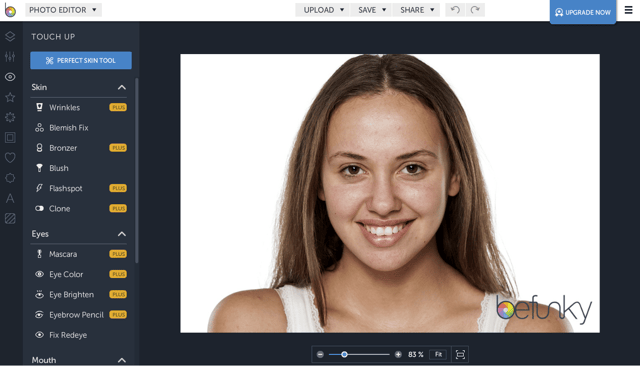
The site is also quite heavy on the display ads, so assuming that the tools are well used, there would be a reasonable level of income coming from the ad network.
8. Internet Speed Test
From time to time we all get frustrated with our internet speed and speedtest.net provide a way of finding out exactly what speeds your broadband is getting.
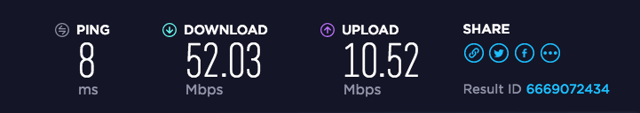
Just one click will start a download and an upload test and within a few seconds, you’ll get your results. Excellent for fault finding or for reporting to your internet provider.
9. Website Speed Test By Pingdom
Enter your website URL here and you’ll get a detailed report about your site speed and insights into the different elements of the website that are affecting its performance.
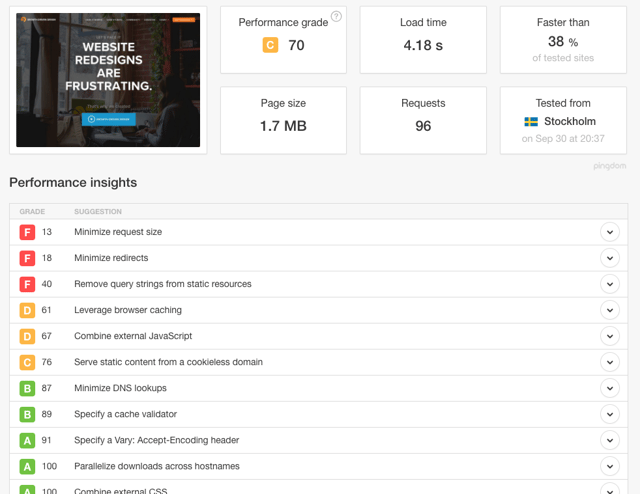
One added feature of this asset is that it allows you to test the website from a few different locations around the world.
10. Beginner's guide to seo by moz
If you're a marketer, there's a good chance you've seen some of the great digital web products Moz has created. They have used these free products to position themselves as one of the top thought leaders in the search marketing space.
One of their most talked about and linked-to digital web products is an interactive, online book called the "Beginner's Guide to SEO".
%20-%20Moz%202018-01-31%2011-29-30.png?width=1055&height=830&name=Beginner's%20Guide%20to%20SEO%20(Search%20Engine%20Optimization)%20-%20Moz%202018-01-31%2011-29-30.png)
Ironically enough, this web-based book has turned into a HUGE magnet for pulling organic search traffic to Moz's site. The folks landing on this asset are likely very early on in their journey, but Moz is there to help with this digital web product.
11. Free Map Tools
If you’re involved in any form of geographical planning, then this website is likely to have tools that will be useful to you.
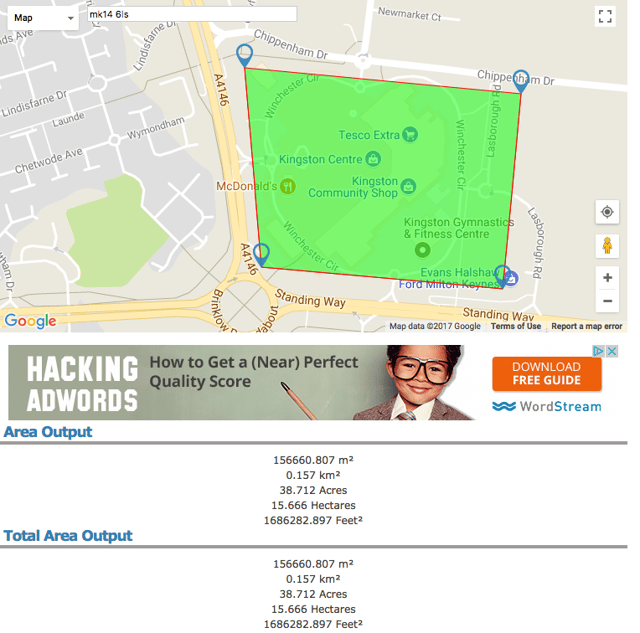
For example, you can find a radius around a zip code, calculate how far you could travel in a particular time frame or the distance between two particular points - it’s even got a golf shot distance calculator. All of these are free to use.
12. Myfitnesspal Calorie Database
Myfitnesspal is a popular mobile app for people looking to lose weight and get fit. The base of it is that you record everything you eat and meet both calorie and nutritional goals. They have one of the widest food databases in that marketplace and it’s accessible via their website as via their app.

Simply enter a food, either a brand name or a generic term and you’ll find all the nutritional information that you need about it.
The bigger picture - Driving Growth
Your team will want to have completed the strategy stage of Growth-Driven Design and have a clear understanding of your personas, their journey, what outcomes they are trying to achieve, and where they are struggling. This "paints" a picture for your team and makes it easy to start brainstorming new digital web products your team can build earlier in their journey.
Each of the digital web products above were built to help solve challenges their personas were running into earlier on in the marketing funnel. Because the digital web products provided so much value, it's easy to pull users in to use them.
Once in the funnel, not only does your company have a better view of their pains, but it's easier to nurture them down the funnel (and close into a customer) by continuing to help and solve problems later on in their journey. Continuously doing this down the entire user journey is the true way to create advocates while simultaneously driving business growth.
I hope the examples above have given you some inspiration to think about what website assets you could create for your website. Remember, the more value the asset gives to the user, the more likely they are to return to your site, to tell other people and to explore what else you offer.
Topics
Trevor Nicholls is the Head of Inbound at Klood Digital, a Gold HubSpot Partner. Trevor is passionate about growing businesses using Inbound and Growth Driven Design. He's a Husband, proud father, a cockapoo owner and a qualified soccer referee