Recommended Tools for Growth-Driven Design
Looking to build a peak performing website using Growth-Driven Design? - Better make sure you have the right tools to enable your team! Having the right tools can open up new opportunities, build deeper understanding of your users, help your team be more efficient, and ultimately drive more business impact.
What are the best tools to use to build and optimize your website? Continue reading to understand how to select your GDD tool stack and what tools I recommend.
How to Select Web Design and Optimization Tools
Before we dive into my specific recommendations, it’s important to know the thought process to use when determining which tools to use and why. Here’s a brief overview of how to think about selecting tools. You can learn more by taking the "Creating your GDD Tool Stack" class in the (free) Growth-Driven Design Certification.Get the team together to discuss each of the following in order.
-
“What are the business goals we hope to achieve with the website?” - This is
-
“What functionality is required to help achieve those goals?” - When you look at your goals, think about what actions are needed to achieve them and what functionality will enable those actions.
-
“What tools have this functionality?” - This is where you can finally turn your attention towards reviewing different tools. By answering the first two questions you now have a good lens on which to evaluate various tools.
One last note on how to select your web design and optimization tools - Less is more. It’s easy to get excited about adding every neat tool you find - avoid this. Adding more and more tools can cause the data to become more disjointed, the team to be less efficient, and the website to slow down.
Although there is no all-in-one solution, work to find a few all-encompassing tools that integrate together, have the functionality you need, and store all the data in one spot. Additionally, don’t install tools unless your team is ready to use, and will use, it on a regular basis.
Let’s shift gears and now look at my recommended tool stack for best implementing Growth-Driven Design. These are the tools I would use if I started my own GDD agency tomorrow.
AGILE Project Management and TEAM Collaboration
Integrating tools that enable project management, collaboration, and empowers everyone on the team to take action is key. This will not only make the entire process more enjoyable, but it will help your team move quicker, which in-turn, helps you create results quicker.
GDD Dashboard - The GDD Dashboard is a tool to help the strategist track performance, plan the quarterly theme, sprint focus, and manage prioritize the wishlist and action items. Once the wishlist has been prioritized and action items selected, you can then move them to your project management system - which is the next tool we’ll look at.
![Growth-Driven Design Dashboard v1.0 [template] - Google Sheets 2017-12-28 14-52-31](https://www.growthdrivendesign.com/hubfs/Growth-Driven%20Design%20Dashboard%20v1.0%20%5Btemplate%5D%20-%20Google%20Sheets%202017-12-28%2014-52-31.png)
Receive free access to the GDD Dashboard when you join the (free) Growth-Driven Design Certification.
Asana - Asana is a easy-to-use project management system that can be customized to support the agile process in Growth-Driven Design. Additionally, Asana tightly integrates into many other tools to give you one spot to manage projects. Asana is easy enough to use that even stakeholders or clients can get involved.
Jira (for advanced) - For those of you who are a bit more advanced and are running strict agile process, Jira is another recommended option. However, Jira does require a great deal of setup and customization and it’s recommended to work with an agile or Jira implementation consultant to best match it to your team and process. Additionally, because of its complex nature, Jira is often only used internally with the team and access is not given to stakeholders or clients.
Slack - Slack is a team communication and collaboration software. I’ve found slack creates better and faster communication and decreases the amount of email and meetings. You can invite teams, stakeholders, and clients to slack to keep things moving quickly.
GatherContent - As we all know, getting great quality content for the website quickly is a big challenge. Just like the name says, this tool helps you accelerate the content collection and editing process. GatherContent can help speed up the launch pad website.
Invision - Invision can be used for prototyping and design collaboration. Invision can help your team move quicker when sharing ideas, working on revisions, and getting to a final design. Not only does this make the process more enjoyable, but it’s a great way to accelerate the build of your launch pad site.
Google Docs - Google Docs offers a great way to collaborate and store documents on the cloud for both the team and stakeholders to access.
Content Management System (CMS)
Your CMS is your central hub for all things Growth-Driven Design (and marketing). Traditionally a CMS’ primary focus was to create and manage content. As the industry is shifting the mindset to the fact a website is a lever for company-wide growth, it’s now more important than ever to find a CMS that enables a user-centric, data-driven approach to growth.
Knowing that the CMS must enable the entire team, not just developers, to create, manage, and grow content. The HubSpot CMS is build for the professional marketer to drive business growth.
Is HubSpot CMS good for building and managing content?
YUP! - You can design and code pretty much anything on the HubSpot CMS. From dynamic, database-driven content to ecommerce with the native Shopify integration - If you can dream it, you can build it.
The HubSpot CMS has both a code IDE and visual-editor. The code IDE keeps developers happy working in code and building complex elements. The visual-editor is amazing for marketers to help build, update, and optimize content without relying on a developer for every change.
Additionally, the HubSpot CMS is cloud-hosted, secure, and lighting fast. This means that your site is always online, safe from hackers, and kept up to date with no work. Your team can focus on growth, not simply maintaining a dozen plugin and restoring hacked websites.
If you need help building the site, the HubSpot CMS ecosystem is great. Consider buying pre-built templates and modules from the marketplace or working with the thousands of certified GDD HubSpot partners around the world.
Interested in learning a bit more about building and managing content on HubSpot CMS? - Check this out.
Is HubSpot CMS good for data-driven growth?
Oh hell ya! - The HubSpot CMS was specifically built for driving company-wide growth, not just creating and managing content.
The magic with HubSpot CMS that no other CMS’ does well is to pull all user and company data into one centralized spot to create an extremely detailed view of every single user. This includes who they are, their company, what they are interested in, and every interaction they’ve had with your company.
This data is then used by all of the other growth tools built natively into the HubSpot CMS. because these growth tools all pull and push data from the same source, you can now unlock ways to drive results and growth you never could on other CMS’.
Here are just some of the growth tools built directly into the CMS which leverage the user data in unique ways:
-
Pulls and centralizes all user-data (via the HubSpot CRM included free with the CMS)
-
Dynamic personalization around any data in the contact record or anonymous data.
-
Form builder with progressive profiling and smart fields
-
On-site chat with touchless meeting scheduler
… and more.
The CMS is also directly connected with all other HubSpot products such as the marketing tools, automation tools, CRM, sales tools, and customer success tools. All of the tools work from the same user contact data and complement each other in building a company-wide growth machine. If the goal of the website is to drive awareness, leads, and revenue, it’s clear to see how having the CMS directly connected with all of these tools is beneficial.
In addition to the above tools, HubSpot CMS is very extendable by leveraging the API’s, Zapier integration, and their connect program. These integrations, combined with the centralized user contact data, create a powerful tool stack to drive growth. =
Interested in learning more? - Here’s the deep dive on how the HubSpot CMS enables Growth-Driven Design.
Why not WordPress? - This is a longer story for another day, but here's the short of it. I used to live in the open source world, building on and advocating Joomla and WordPress. It's my firm belief that many of the original CMS platforms (including WordPress and Joomla) have not kept up with the rapid change of the web design industry, how modern software is built, and data-driven methodologies such as Growth-Driven Design.
Curious how HubSpot and WordPress stack up? - Here's the official comparison by HubSpot (of course bias), the G2 Crowd CMS Ratings, and a quick Google search to see what other industry folks are saying.
User Research and Testing
Because Growth-Driven Design is a user-centric, data-guided process, it’s critical that we enable our team with the user data and insights required to understand user challenges, prioritize action items, and be solving the right problems. Here are the tools I recommend to do this.
Hotjar or Lucky Orange - Both of these tools are an all-in-one research tool to give you insights on how users are interacting with your website. I use, and enjoy, both Hotjar and Lucky Orange. They each have slightly different functionality, features, and pricing - so I offer both options for considering which is best for your site.
Both tools include click and scroll heatmaps, user recordings, on-page slide up questionnaires, funnel reporting, and more. These are a must-use for anyone building and optimizing their website with Growth-Driven Design. Best of all, they both integrate into HubSpot CMS and push the data into your centralized contact records (see the integrations: HotJar / Lucky Orange). Having the behavioral data stored in your CMS user contact records opens the door to all sorts of insights and opportunities to drive user value and business results.
UserTesting.com - Great platform for quickly running user tests and sourcing participants. In a matter of hours you can have testing results back and already be working on updates. You’re also able to use their tool and source your own participants if you’re looking to run user tests on a very specific segment of people.
Google Analytics (customized) - Google Analytics (GA) is a tracking and reporting tool to measure the performance of the website and behavior of the users. Installing Google Analytics is a must for all websites, however, it’s important to not stop there. The real power in GA comes from when you invest the time to setup and customize (for example, see here) your GA tool and also integrate it with other tools you may be using.
Typeform - Typeform is an easy-to-use qualitative survey tool. It gives you a great deal of flexibility in your survey questions and types and it integrates with Zapier and HubSpot. Typeform can also be used to develop simple web products and tools.
Zoom - Video conferencing platform which can be used for running and recording user interviews or user testing. As simple as this sounds, good-old fashion user interviews (in-person or virtual over zoom) with the right user segments will be one of the best ways to understand your users.
Mixpanel / Amplitude (if advanced) - For those with a busier and/or bigger site and a more advanced analytics team, look into these tools. Mixpanel and Amplitude are great tools for creating a quantitative view of user behavior through event tracking, cohort reports, and funnel reporting.
These are the primary tools I would recommend to implement for researching and understanding user behavior.
Testing in Experimentation
Once you have identified user challenges, developed a hypothesis, and built your potential solution, it’s important to test your solution to see if users behave how you expected and to pull any additional user learnings. Here are the tools I recommend for testing your hypothesis.
UsabilityHub - A great collection of user experience (UX) tools to run user testing and prototype testing with. These include click tests, preference tests, menu tests, 5 second tests, and question tests.
Keynote for Prototyping - Using Apple’s Keynote is a quick and non-technical way to build out wireframes and prototypes for user testing. There are many template packs online for Keynote which come with pre-built user interface elements to help get you started.
HubSpot A/B Testing / Optimizely - Running split testing or multivariate testing is a great way to test your hypothesis and understand user behavior. For those using HubSpot CMS, the CMS has built in A/B testing for you to use in your tests. For those not using HubSpot CMS, or if you have a more complex test, Optimizely is a great option to consider for testing.
Mixpanel / Amplitude (if advanced) and Google Analytics (customized) - These tools can also be used to measure change in user behavior over time using event tracking and cohort reporting.
At the end of the day it comes back to, “What are the tools that will help drive business growth?”. Avoid the temptation to simply pick what you, personally, are comfortable with versus what is the best solution to drive company growth.
We have an entire class about "Creating your GDD Tool Stack" in the (free) Growth-Driven Design Certification. Make sure to check it out for a deeper dive.
Do you have other tools that you’ve found helpful in your Growth-Driven Design efforts? - Comment below and let us know.
Image Credit: Unsplash user Michail Sapiton

Luke wakes up each morning excited to help others unlock their true potential. He does this as the Growth-Driven Design Founder and Evangelist. Prior to HubSpot, Luke lead client strategy and UX at a web design agency until its acquisition. Luke is also Scrum Master and Product Owner certified by Jeff Sutherland.