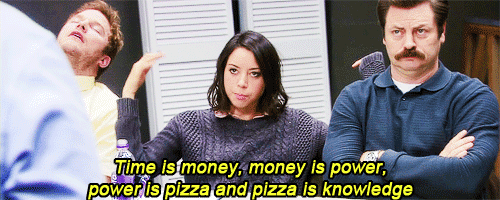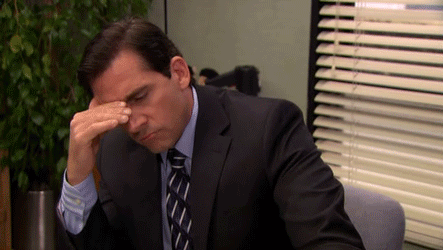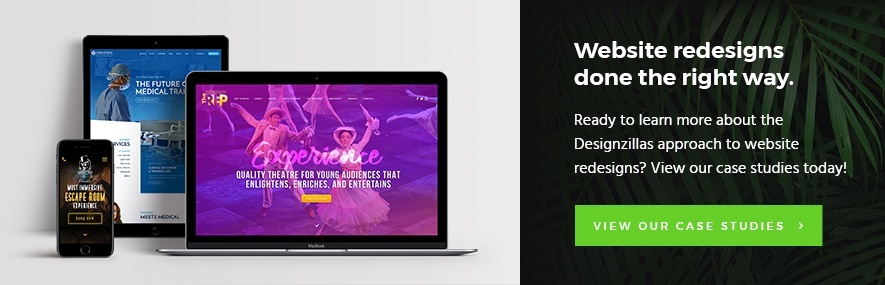Redesigning Your Website? - 15 Essential Questions to Consider
So it’s about that time to redesign your website.
For many businesses considering a website redesign, the deciding factors tend to boil down to just two things: cost and time. Essentially, it’s how much money the project is going to cost and the amount of time needed for the site to be finished and launched.
And while these are certainly important factors when planning a redesign, many other questions can be missed in the process—questions that may directly affect the cost and time of the project for the negative.
If you’re planning a redesign in the near future, consider this checklist of questions to ensure your new website design is developed as optimally as possible...
#1. What is my budget for this redesign? How long wilL I wait for my end product?
Let’s go ahead and address these two questions first, since they tend to be the ones that are top of mind before the process even begins. As for many decisions in life, budget plays a crucial role in whether or not something gets accomplished.
Use this pre-planning period to determine your business’s budget for a website redesign, and be sure to include some wiggle room for additional work needed or unexpected hiccups in the process.
Additionally, now is the best time to decipher the timeframe you expect to receive your site. Ask yourself: When is the last day I’m willing to wait for my new site to launch? Is there a major event coming up that will require my new site to be live? Will business be significantly affected if the launch date alters?
Knowing the answers to these questions ahead of time will help set you up for the remaining questions on the list.
#2. WHO ARE MY COMPETITORS AND WHAT ARE THEY DOING?
If you’re a smart business, you’re probably already paying attention to what your competitors are doing. While it’s important to stay true to your brand and offer your own unique services or products, it’s also important to stay up to date with trends and technology.
Does your competitor offer a price calculator for a service you also offer? If so, that might be a deciding factor for a potential customer when weighing out the pros and cons between your company and a direct competitor.
Keep this in mind, as it may affect the scope of your upcoming redesign.
#3. WHAT ARE MY MAIN WEBSITE GOALS?
Yes. You’re spending time and money on a new website design. But should design be the only thing you’re taking into consideration during the process? No. Don’t forget: this redesign is an investment.
Not only should you be focused on improving the overall look and feel, but you should also be thinking about what you want your new site to accomplish. And be specific! Set SMART marketing goals for yourself so you can set your business up for growth and success.
It's also important to consider if your website can be used as a tool by other departments to help them achieve their goals. Although your initial focus may be using the website for specifically lead generation, how could the HR department use the website for recruitment or the customer service team for decreasing inbound calls?
#4. How do I measure success for my business? And in what timeframe?
Much like the previous question, this one gets specific on how to gauge the progress of your goals. What are the things that will make you feel like your investment was worth it? Is it a higher number of organic visitors? Is it a visitor-to-lead conversion? Is it a lead-to-customer conversion? Is it the number of social shares or form completions your content gets?
Ultimately, there are a tons of ways to measure your site’s success—the key is determining which one is most important to your business. Knowing this ahead of time will help you decide exactly what it is that you need to be doing to achieve each of the SMART goals you set.
#5. DO I USE GOOGLE ANALYTICS?
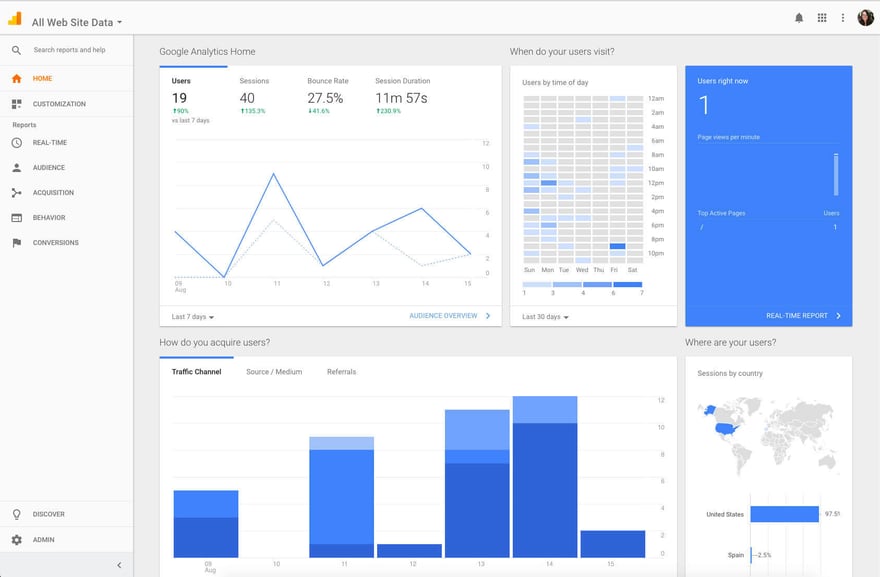
If you’ve asked yourself this question and the answer is no, then you are definitely missing out. And so will your new website. If you’re not a startup and you already have a live website, make it a priority to set up this free analytics software—even if it’s right before the launch of your new site. Why? Because Google Analytics can guide the way you design and build it based on past information.
This software collects user data to help you understand where your customers are coming from, what their preferences are, how they behave, which campaigns they’re interacting with, and much more. Check out several ways Google Analytics can help improve your website now.
In addition to auditing your existing website through Google Analytics, here are some additional ways to review your site for website optimization opportunities.
#6. Who is my target audience?
Do you know who your buyer personas are? If not, it’s time you created them. These fictional representations of your ideal customers help guide not only your content strategy, but your products/services, offers, sales follow-up process, customer service and much more.
When you create buyer personas, you have a deeper understanding of who you’re actually selling to and can tailor your redesign toward those type of customers (or potential customers).
#7. Do I have one dedicated decision-maker who will be responsible for approvals?
Another way to seriously slow down the process is by having too many cooks in the kitchen. When there are too many key decision-makers responsible for approving things, it can get complicated.
Consider having one or two people to make approvals who can do so in a timely way so your redesign is set up for success from start to finish.
#8. How many pages will I need right away? How many in the long-run?
You’re in this for the long haul. Which means you understand the difference between the must-haves for your site versus the “nice-to-haves”. Both are important to the growth and success of your online presence, but if you’re interested in making a commitment, it’s important to prioritize the essentials first and add the second-tier items as you go.
Growth-driven design (GDD) is a great methodology to use when redesigning your website, as it allows you to start with your core and build out over time using a data-driven, agile approach. Use this methodology to determine what your high-impact pages are, and what can be built out over time.
#9. Do I have a keyword strategy?
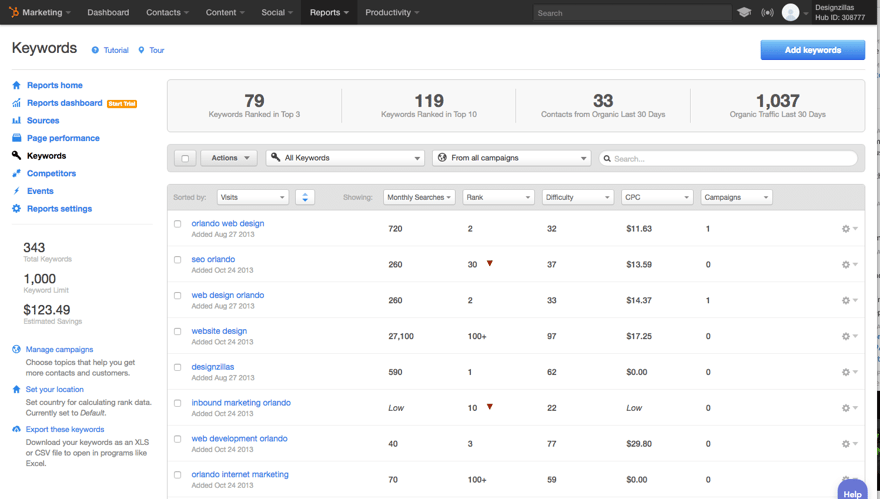
It’s easy to assume that you know what your customers are currently searching for when looking for businesses like yours. And while many may in fact be used to find your site, the best way to know for sure is to check out the data.
See what keywords are performing well based off your assumptions by using Google AdWords’ Keyword Planner tool, SEMrush, HubSpot’s Keyword App. Find variations that could be implemented on your new site, and find creative ways to incorporate those words into your design.
#10. What type of functionality does your site require?
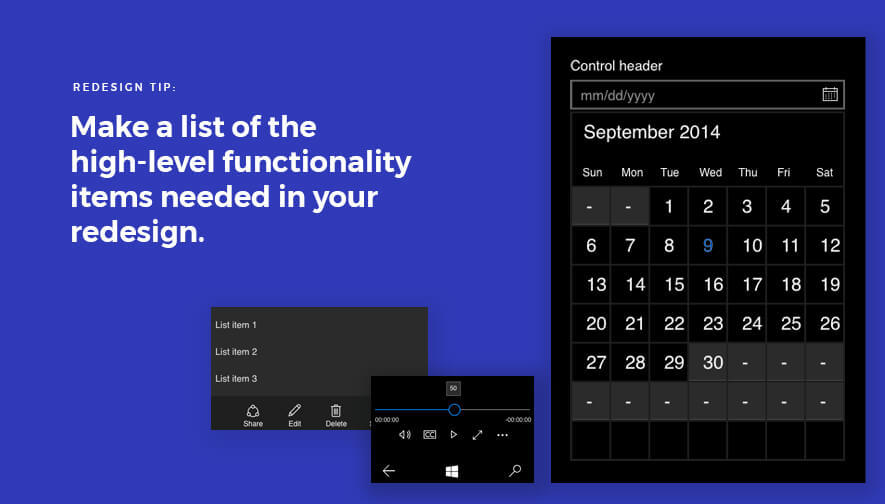
Will your website require a live chat? An event calendar? An internal search engine feature? An e-commerce platform? Make sure you come into your redesign planning period with all of these questions in mind, so you’re aware early on of your site’s functionality needs.
#11. What barriers are there that users are experiencing?
Again, use your data. If there’s a page that has a particularly high bounce rate, change it (or remove it if it’s unnecessary) on your new site. If there’s a CTA that’s rarely getting clicked, consider what barriers may be in the user’s way: Could it be that it’s not a noticeable CTA? Could it be that it’s not communicating the offer clearly? Could it be that the offer isn’t relevant or of value to the user?
Be sure to look into what may be preventing users from taking the action you want them to take, and strategize a way to resolve it before duplicating your efforts in your new design.
#12. Will I have content to provide or will I need others to create it?
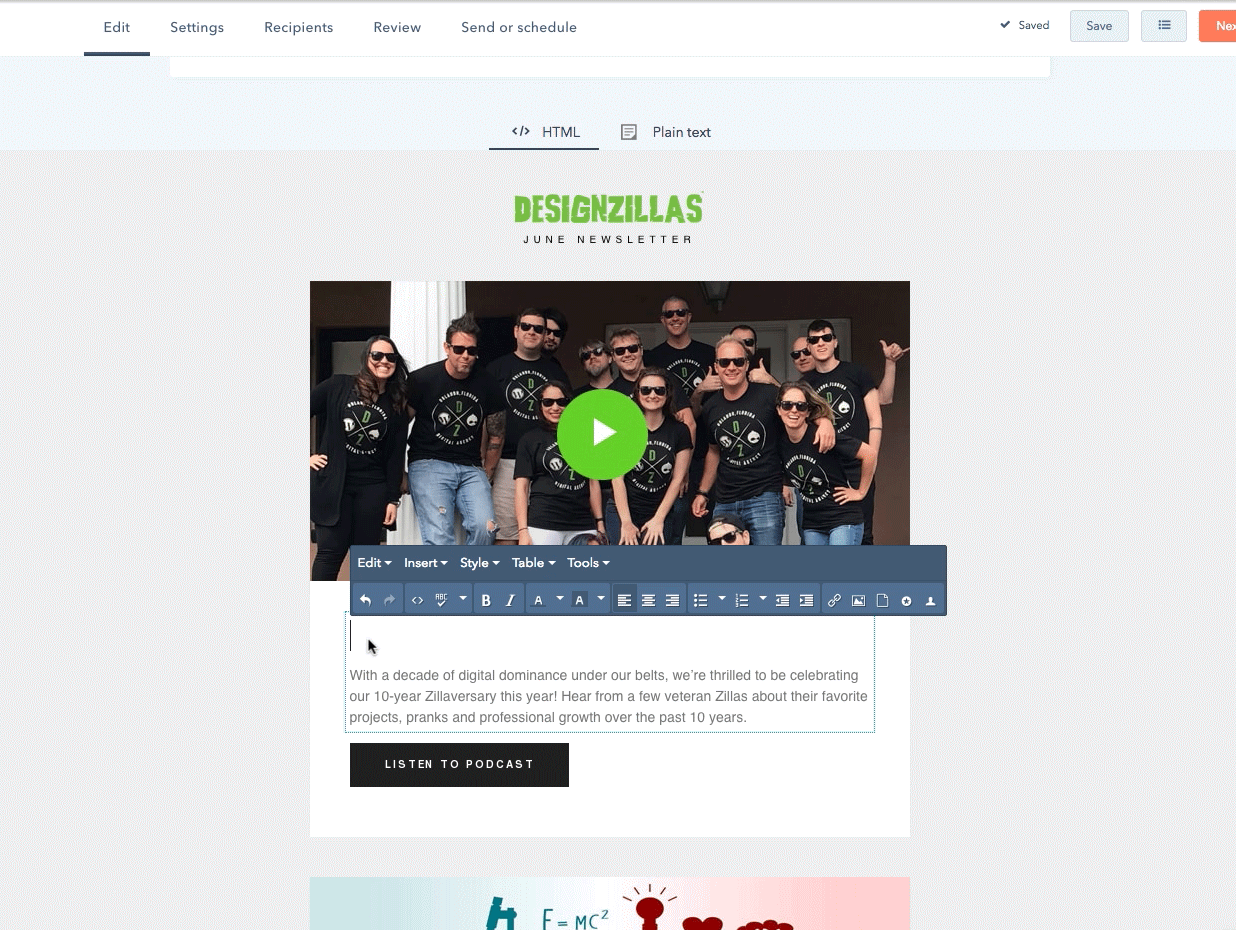
As mentioned in the point #2 in the GDD blog “8 Ways Growth-Driven Design Can Go Wrong (and How to Avoid Them)”, lack of content is such a common reason site launches don’t happen on time. Many people seriously underestimate the amount of effort that goes into content creation.
If it’s done right, it comes from a series of strategic events: researching, brainstorming, collaborating, drafting, proofing, editing, optimizing and publishing (with complementing imagery). So now—in the planning stage—you can take the time to figure out what content you can and cannot produce prior to launch.
Remember: content isn’t just limited to what’s on your website—it also includes blogs, premium content and marketing materials you choose to utilize for your site.
#13. Do I have all the assets my design team needs?
As with content, you should plan to have all of the assets needed readily available for your web design team well in advance. That way, if something is needed, there’s enough time to find a way to get it without having to de-prioritize something else closer to launch.
As with copy, gathering other assets (such as imagery, audio/video files, etc.) can take some time, so try to be as prepared as possible by planning for those things well in advance.
#14. Who will be responsible for upkeep with the site post-launch?
During planning, this question often gets overlooked. Once your site has launched, it’s crucial to know who will be responsible for maintaining it—otherwise, all that hard work will go to waste.
Be sure to make educated estimates of how much content needs to be created each month and if you have the resources to follow through with it, what events or products need to be swapped out on a monthly basis, etc. If your team can realistically achieve the goals you set post-launch (or if you hire an agency in advance to handle the maintenance for you), then your redesign is sure to be fruitful.
#15. How can I make my site have the Best, Easiest user experience possible?
Last, but certainly not least, ask yourself if you’re creating the best UX possible—not for you, but for your users. In the end, it’s them you’re creating the site for in the first place, right? Refer back to your Google Analytics and other data-collecting tools (such as HubSpot Analytics, HotJar, Kissmetrics and more) to see what’s working and what isn’t. Make sure the design and messaging you have mapped out is clear, clean and enticing. From there, you’ll be able to make educated and strategic decisions while designing.
Want to learn more about how to plan your next website redesign?
See how our approach has made an impact online by viewing our case studies below.

Danielle Irigoyen is the Marketing Lead at Designzillas—an Orlando-based digital creative agency and HubSpot Partner Agency. With a chai tea latte and her trusty AP Stylebook always at arm's length, Danielle is passionate about creating well-crafted content and other thoughtful marketing strategies for client-partners that help inspire users to become lifelong customers.