User testing is when you put a website or prototype in the hands of real users to interact with and/or complete tasks.
When would we use user testing? We would use these whenever we're trying to test reactions to new ideas. Instead of going and building an entire new section of a site, we can do user tests with mockups, and hand drawings. we can do it with an envision app where we can do high fidelity mockups or design mockups.
It's a good way for we to test the waters, and make sure we're moving in the right direction. It’s a great way to collect some early feedback as we're vetting out new ideas. It's another efficient method for we to test some of the usability of the site or the messaging of the site with someone “in the wild.”
This is someone who's actually getting his or her hands in the product or in the website, and navigating it through. we can actually see interactions. Do our best to record and note everything that’s going on. It's a good way to expose weaknesses in the current site.
Lastly, we can do user testing on competitors or existing alternatives so that we can understand how those users interact, what they're really drawn to, and what they're not drawn to. In return, we’re gaining knowledge on what we need to build or how to position things on our site.
There are a few different types of user tests that you can conduct. First, is conducting the user test in-person or remotely using an online conferencing platform such as UserTesting.com, Zoom web conferencing or GoToMeeting where you’re not physically sitting with the person.
There are pros and cons to in-person versus remote. You can develop more trust and a better relationship with the users, and you can observe nonverbal cues like facial expressions to get a sense of how the user is feeling while interacting with your mockup or website in the user test. Remote testing can be easier to schedule, and more scalable, especially when you’re wanting to speak with users that aren’t able to meet with you in person. You might lose that face-to-face connection, but remote user testing can be especially helpful for you to reach users that are in different locations that you wouldn’t be able meet with in person.
You can also hold a moderated or unmoderated user test. A moderated test has a facilitator to have a conversation while the user is completing the test. An unmoderated test on the other hand, is conducted by sending the user a list of items to complete, and the user goes through the task list on their own without a person to talk them through it.
Once again, there are pros and cons to both types. A moderated test allows for asking follow up questions and changing the conversation in the moment based on how the test is going, versus the scalability of setting up unmoderated user tests.
No matter which type of user testing you choose, ask for the user’s permission to record the session so you can review the testing session later on to create detailed notes and insights about the user test.
Another type of user testing is a five second test, also referred to as a blink test. Users have five seconds to review the something that you put in front of them. The content is removed and follow up questions are asked.
A five second test is primarily used to ensure that users are understanding what you’re trying to communicate. In five seconds, or the blink of an eye, users should have a clear idea on the messaging or general concept of a product, service, pricing, or whatever goal you have for the user. If that’s not clear to the user, there’s probably some work to be done.
Here are a number of videos outlining how to run a website usability user test.
They’re driven by data and proven by data. Always measure effectiveness.
Tweet thisFree certification covering the Growth-Driven Design methodology for building and optimizing a peak performing website. Lays out processes for UX research and includes many tools and templates.
A collection of ebooks, checklists, and case studies for implementing user testing by one of the industry's most commonly used platforms.
A great step-by-step guide for running user testing written by our friends at Digital Telepathy. Also includes additional resources to other user testing content.